Sometimes I want to copy a network request which I've made in Google Chrome, so that I can edit or save it in Postman. Happily, this is easy to do by following these steps:
Right click on a network request in your chrome dev tools Network tab.
In the Copy submenu, select
Copy as cURL (bash).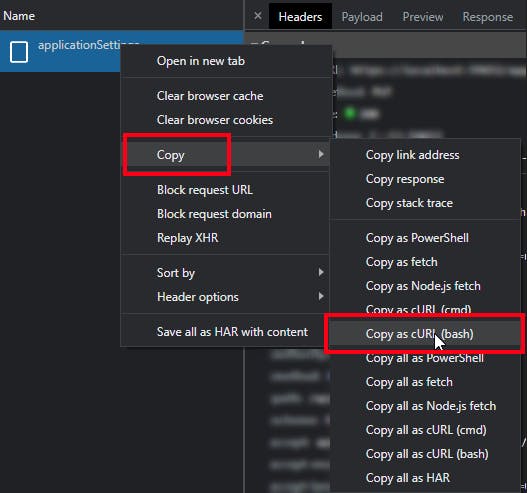
In Postman, click Import.
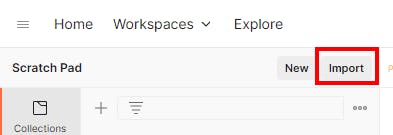
Click Raw Text and paste in the copied cURL command.
This will import the request exactly, making it easy to replicate or edit it however you need.
